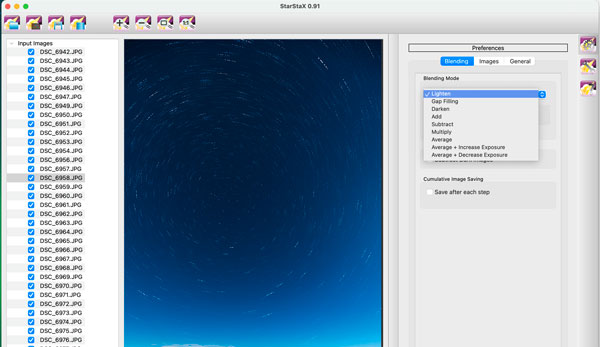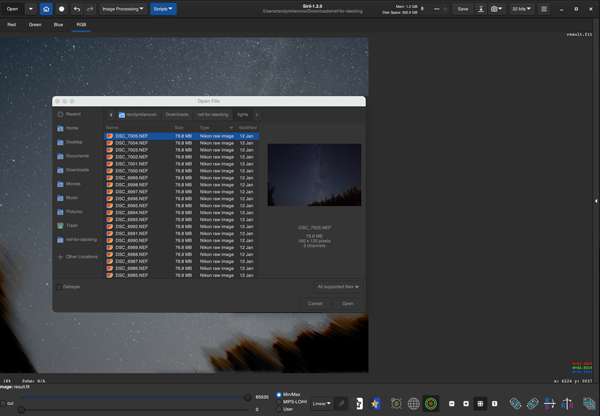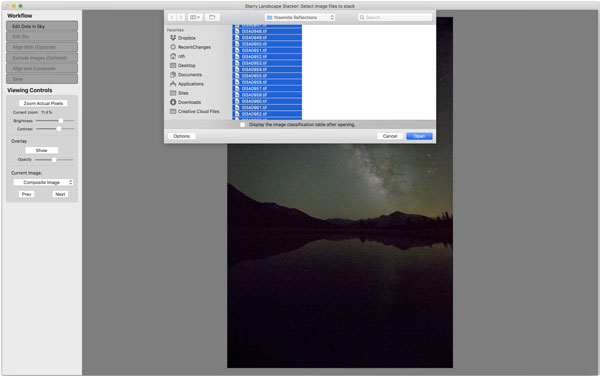RAW Photo Editing +
Maybe you just want to adjust the colour. Maybe you want to create a composite or stitch together a panorama. Or maybe, just maybe, you’re feeling creative. Why not do it all…even enhance it with generative tools or AI. It’s your photo, your art. So go for it.
Composites | RAW | Merging | Generative | Extending | Software
Pond Foreground (20 sec)

Milky Way Sky (900 sec)

Final Composite Image
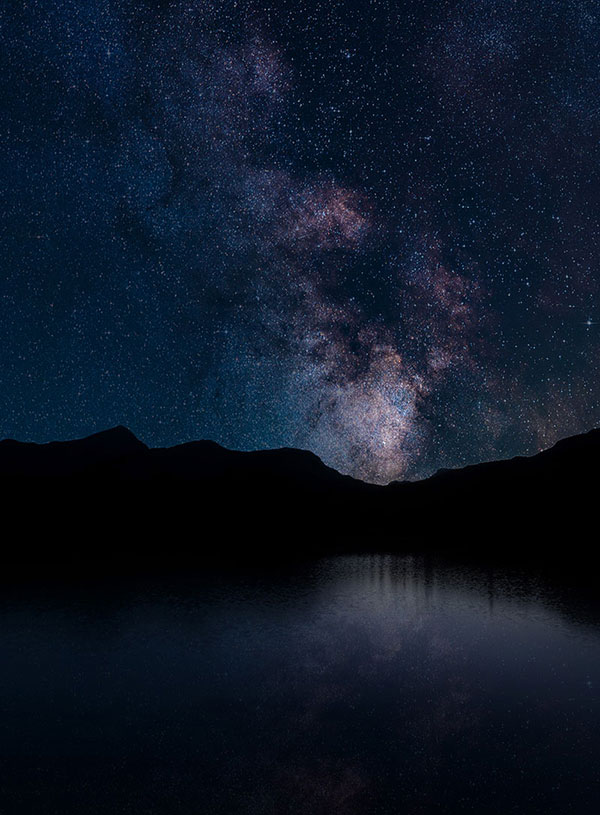
Let’s Talk About Photo Editing Composites
How blue milky was created: first, I shot Forgetmenot Pond with the Rocky Mountains on the horizon, during blue hour (just after golden hour). This foreground is a 20 second exposure without any special gear. A short time later, when it was darker, I shot the second image of the sky and milky way using a 60mm macro lens. Essentially, zoomed in…a 12-24mm wide angle lens is commonly used for skies. The exposure length on this image was 900 seconds atop a star tracker to freeze the movement and pull a lot of light from the stars.
While the captures are measured in seconds, editing often takes hours. I combined the two photos in Photoshop and blended the Milky Way’s reflection into the water. (Tip: always dim reflections to help them appear more realistic). Finally, I matched the colouring. I love the result and consider this one of my best works to date. Then again, there’s always tomorrow.
Non-destructive Camera RAW Photo Editing
Check out this video for a quick run through of editing RAW photos quickly, then utilize Photoshop adjustment layers to continue the non-destructive editing process.
It’s audio-free, and steps are separated with a numbered black divider for easy scanning.
CAMERA RAW
1 Camera RAW, 2 Lens Presets (Optics), 3 Brightness (Colour Grading/Illumination), 4 Tones (Colour Profiles), 5 Lighting, 6 Colours, 7 Effects, 8 Save Camera RAW settings.
PHOTOSHOP
9 Photoshop, 10 Separate Stars (actions), 11 De-noise (sky background), 12 Fade Stars, 13 Straighten (level horizons), 14 Crop, 15 Adjustments, 16 Paint out parts of adjustments to create dramatic affects, 17 Sky/Ground tweaks, 18 Fine Tuning, 19 Done?

Merging Multiple Photos
The Calgary city skyline panorama was created with eight photos stitched together in Photoshop, then blended together into a single image. After that I inserted a separate image of the moon into the sky. Blending and merging multiple images can take practice. Thankfully photoshop is pretty good at it.

During a visit to BC years ago, I snapped a picture of a spruce grouse sitting on a nearby tree branch. When I got back home, I noticed that the tree’s shadows were so dark, that I could hardly see her. In Photoshop, I brought up the brightness until I could see her feathers clearer. Delighted with the result, I texted the photo to my brother only to receive a reply that I’d ‘faked’ it.
Of course nothing could have been further from the truth. A camera is not the same as our eyes. Today, with the rise of ai, those old rules are gone. While some people remain rigid about art, most are now open and curious. That should motivate us to be more creative…to experiment with photos, illustration, ai and generative tools. To be proud of and share whatever we create.
Let’s Talk About Generative Art Photo Editing
Contrary to popular belief, generative art is more than just click and watch ai paint or draw for you all by itself…well, in some cases it is. 😝 In the two edited before/after examples below, I used Photoshop’s Generative Fill tool to ‘draw’ the bottom portion of two real photos. The pink sky image took me about 30 minutes to refine and add a lake. Where as the tree-lined lake with glowing horizon with a real moon in the sky took about an hour to complete. Real photo or generative, enhanced or adjusted, there’s room for art of all kinds. Feel free to explore, experiment, mix and match like I’ve done with these images.
See the augere series on Exchange Art.

5% Generative

10% Generative

25% Generative
Extend Images to Paint Your Own Scene
There’s no end to what you can do with a camera and editing tools, so go ahead and experiment. Practicing what I like has brought me the joy of discovery, challenged my ideas on what photography and art are, and opened new opportunities to create and to sell art. Check out the results on what I did with four of my original photos, transforming them with generative fill.
The Aurora Borealis originally captured over open winter prairies has it’s foreground replaced with a pond and sky extended.
Evergreen trees and a rock-studded stream added to a photograph of Upper Junction Falls near Turner Valley AB
First, watch closely as this abandoned farmhouse from SE Saskatchewan is transformed into a haunted house, then an old farmstead scene is created, all in the dark of night, of course.
A rainbow over Dry Island Provincial Park and the open prairies of central Alberta gains a lake and very dramatic skies.
Photo Editing Software
While incumbent tools like Photoshop and Lightroom are very commonly used by photographers and other creators, I’ve found a few that greatly extend what I can do on my iMac (M1), free and paid. There are many others. Please note that I’m not covering AI image creation tools here as I seldom use those.